There’s no shortage of obscure Apple issues that arise when building iOS apps as part of an automated build system like the one we’ve built at GroupAhead. I recently hit the most obscure issue ever, so thought it was worthy of sharing in the hope it saves time for others.
When signing apps, I was receiving a lot of dialogs asking for me to enter my password to unlock the System Keychain. To try and avoid this nuisance, I went through and told Keychain to “Always Trust” the “Apple Worldwide Developer Relations Certification Authority” certificate (amongst others):
Do not do this!
For some obscure reason, if that certificate is not set to “Use System Defaults”, then you won’t be able to submit apps to the app store. You will receive this dreaded and unhelpful error message from xcode:
If you switch the “Apple Worldwide Developer Relations Certification Authority” back from “Always Trust” to “Use System Defaults”, then the error goes away. If anyone understands the underlying cause then I’d love to hear from you!
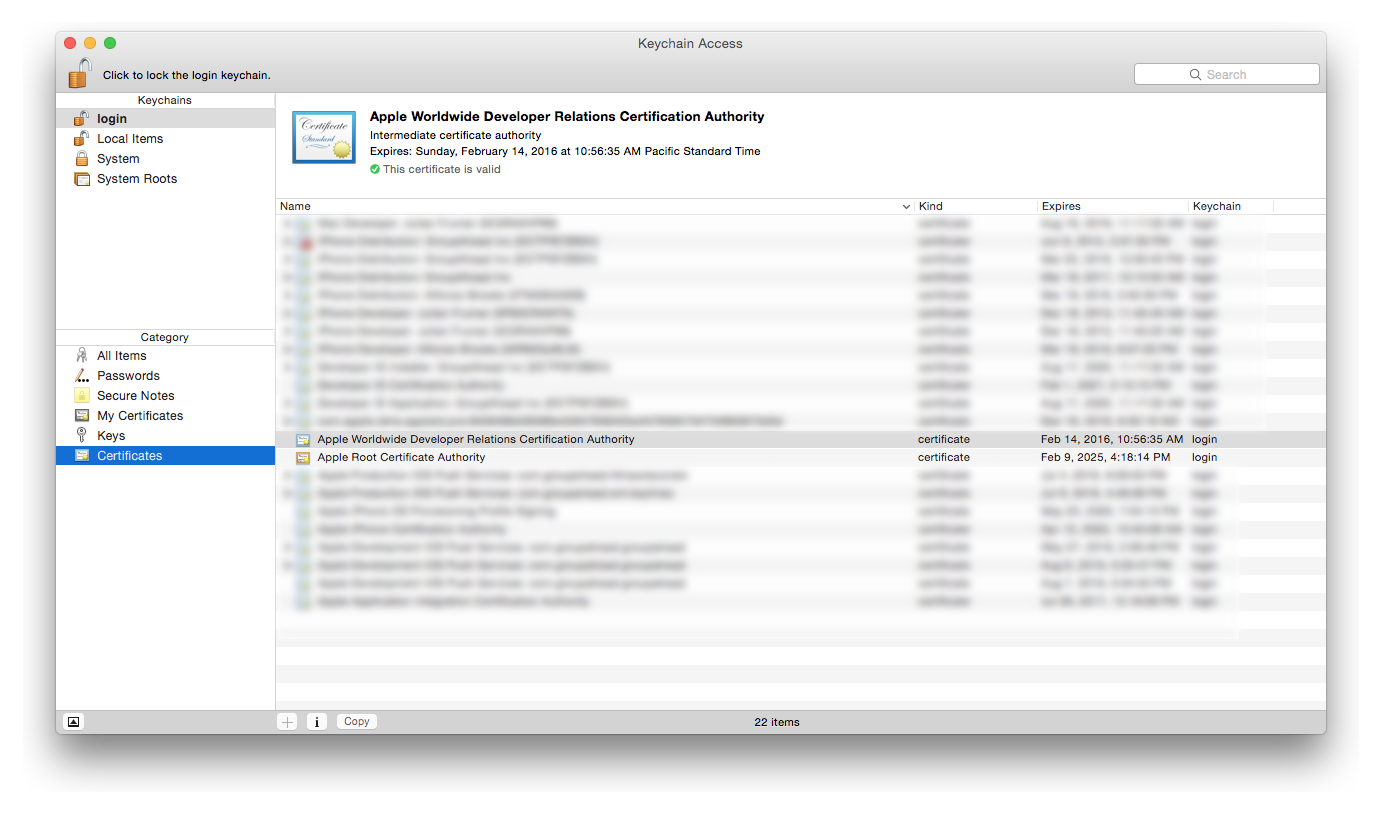
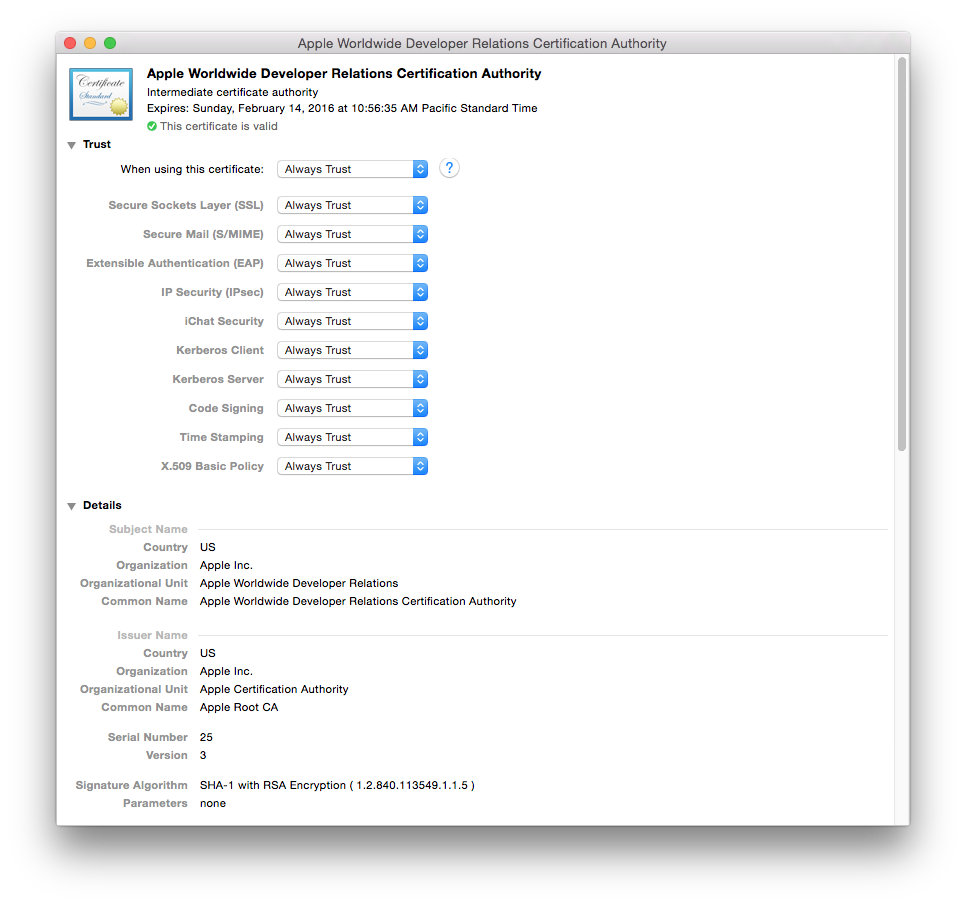

Right on! It turns on that I had a very similar issue – except that the problem was tied to having Always Trust enabled for my team iOS Distribution cert! Setting that back to System Defaults cured the ITMS-90034 error for me immediately after making a new build.
Thank you very much! I had the same error.
I confirm, the problem comes from this “always trust” setting, and as for yourself, it was in Team Distribution certificate for me.
With xCode 8.3 it even froze the archive window (I had to submit with xCode 7.3 the archive created by version 8.3…).
Setting back to default solved both problems: Archive window doesn’t freeze anymore in xCode 8.3, and submission was OK.
More info on this.. apparently when I had “Always Trust” enabled, it let me build without a valid provisioning profile. When I set it back to default as suggested in this article, it error’d out with “No matching provisioning profile found” as it probably originally should. My issue is still not fixed, but I feel closer, lol.
I got same 90034 problem but my mistake/solution was different.
When verifying the archive and then submitting, I noticed that my App was going to be signed with an XC:* provisioning profile.
I think this profile was created by xCode in some dark moment of my development process. So for some reasons this XC:* was associated to my App instead of the real profile.
In short: double check your Account to see if the provisioning is associated to the App ID.